Small Business Bookkeeping Deadly Sin #1: Not Reconciling Your Records to Your Bank Statement
The first ‘Deadly Sin’ small business owners are notorious for committing is not reconciling their records to their bank statement.
Performing a bank reconciliation is the most important indicator as to the quality of your records because it indicates that everything that has gone through your bank has been included in your accounts. It is one of the simplest ways to make sure that your financial data is up to date, and it’s one of the first things that both an accountant and a tax auditor will look at.
Unreconciled records:
- Require significantly more work by your accountant.
- Make higher costs and less profit for you. They result in you paying more money to HMRC because you may have missed something including expenses that could be claimed as tax deductions.
- Are a nightmare when you get a tax audit. The tax inspector will spend a lot more time drilling down into your affairs because they will not believe you have taken due care in keeping your records.
You must be disciplined to match (reconcile) your records to your bank statement every month. If you perform a bank reconciliation at the end of the month, this enables you to find any mistakes present in your records. It could highlight missing transactions or show you if you accidentally added a transaction to the wrong account.
Cashflow Manager has a very easy, step by step wizard to make it very simple to reconcile your records. You can do it manually by checking the amounts on your screen against your printed bank statements, or you can even import your bank statements into the program. Once you have done this you can perform the bank reconciliation. Simple. Easy. Fast.
Click here to read the introduction to “The 9 Deadly Small Business Bookkeeping Sins… And How You Can Avoid Them”
Stay tuned for ‘Deadly Sin #2’ coming soon.






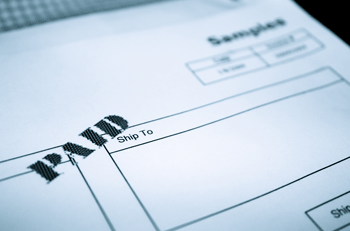





Leave a Reply