How and when to reclaim VAT
The UK’s standard VAT rate rarely changes. In fact, it’s already been more than a decade since the figure was last altered in 2011 when former Chancellor George Osborne restored it to 20%, following a cut to 17.5% during the economic crisis a few years earlier.
Most businesspeople don’t need reminding that the normal additional charge which all VAT-registered firms must apply stands at 20%. But it’s important to note that other rates also come into play in certain circumstances.
In this article, we’ll take a closer look at VAT rate bands, and discover when it’s appropriate for your company to claim back VAT you’ve paid.
Charging the right VAT rate
It’s vital that your business charges customers the correct amount of VAT. This can be tricky, as there are three different rates depending on what it is you’re selling:
- Standard rate – you should add 20% to all of your prices unless your goods and services are classed as reduced or zero-rated.
- Reduced rate – you’ll charge this rate depending on the item in question and the sale circumstances. For example, utility bills generally carry a VAT tariff of 5%.
- Zero-rated – these goods and services are still “VAT-able” and must be recorded in accounts and on VAT returns, but you must charge customers 0%. Some examples include books and newspapers, and items to be exported outside the UK.
It’s also worth being aware that if you invoice a business that isn’t VAT registered you will have to swallow the cost of the VAT. This may happen if you have a small business customer; it can also be an issue if one of your subcontractors in a supply chain isn’t VAT registered.
If this happens, it can be helpful to have an honest discussion about the need to raise your fee beyond your normal rate to ensure VAT charges are covered and you aren’t left out of pocket.
When and how to reclaim VAT?
This isn’t always straightforward – but getting it right will save your business money. First, you need to understand which goods and services allow you to claim back VAT.
In the main, you can claim only on things you use for your business alone: hardware, office supplies and travel costs are good examples.
Alternatively, if you pay for an item partly for personal use, you can only claim back the proportion of VAT equal to the amount used by your business. Connecting to domestic broadband for home working – a pertinent example following the pandemic, with more people doing so than ever before – is a case in point.
Now for the hard part. Exceptions to the above include:
- Items for personal use – If you buy goods or services through your business but ultimately plan on using it for personal reasons, you cannot claim back the VAT.
- VAT-exempt products and services – If you buy things your business uses to create new VAT-exempt services – examples being insurance products or online lottery games – you cannot claim back VAT.
- Business entertainment – Say you meet a customer or non-employee for lunch or drinks, you can’t claim back the VAT.
That list isn’t exhaustive: you can discover more details here. If in doubt, feel free to seek help from an accountant or agent. To claim back the charge where appropriate you’ll need to complete a VAT Return. More details are available in this article. The VAT Return will show the difference between the amount of VAT your business charged and how much VAT it paid.
Cashflow Manager makes reporting your VAT quick and easy by allowing you to create a VAT Report, add any adjustments, and submit it online – all within the program. Open Cashflow Manager and lodge your VAT return in seven steps:
- Click on the Reports tab.
- Select that VAT report and click [Continue] on the bottom right-hand corner of the screen.
- Select which accounts you wish to view and the reporting period.
- Add any adjustments that you need to make.
- Click [Lodge Online]
- A box will appear for ‘VAT Details’. Enter your User ID, password and check the start and end dates displayed.
- Click [Lodge].
By completing your VAT Return online, HMRC will automatically calculate if you’re due a VAT refund for a specific accounting period (usually one quarter). Once you submit your VAT Return, HMRC will review and – most times pretty quickly – refund it.



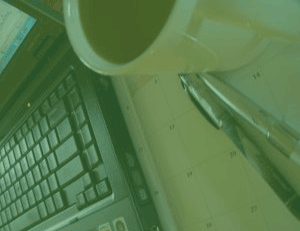








Leave a Reply