How to complete your small business bank reconciliation in Cashflow Manager
Reconciling your bank accounts each month in Cashflow Manager is one of the easiest ways to make sure that your financial data is up to date and correct.
However, many small business owners who take care of their own bookkeeping aren’t doing this regularly yet.
Since so many of you have asked questions about this topic, we thought we would first explain the importance of completing your bank reconciliation regularly, and also run through how to go about it using Cashflow Manager.
To start with, here are three reasons to keep on top of your bank reconciliations monthly:
It helps ensure your data entry is correct
If you perform a bank reconciliation at the end of each month, this will allow you to identify any errors in your data entry. For example, it could show our any missing transactions that may appear on your bank statement but that you never recorded in your accounting program. It will also help you to quickly see if you recorded a transaction in the right bank account or added the wrong amount in.
It helps ensure your financial statements are accurate
Once you have reconciled your bank account, and everything adds up you can be confident that your financial records are reflecting your sales and expense activities accurately.
It will assist you with your tax return
The data you enter into your small business accounting software is what you use to complete your annual tax return. If you don’t reconcile your bank statements on a regular basis, it might be that your financial records are inaccurate and you will report an incorrect figure on your tax return.
Secondly, we have had a number of you asking how to reconcile your small business bank accounts. Well here is your answer.
Cashflow Manager makes the whole process easy for you. You can either set up an automated bank reconciliation or perform it manually. You can download a statement from your bank in Microsoft Excel (.csv) format which will allow you to import all your ‘Money In’ and ‘Money Out’ transactions and reconcile them within one process.
Once you have done this you can perform the bank reconciliation. The video below walks you step-by-step through the process of performing an automated bank reconciliation.



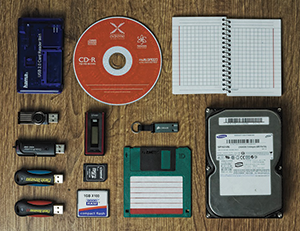


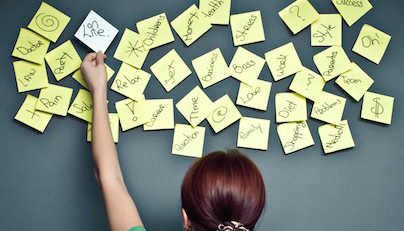


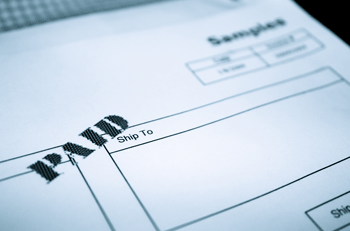


Leave a Reply