Why Should I Keep My Small Business Software Up to Date?
These days the business world is changing pretty rapidly. The compliance world is changing at a crazy pace too: with new legislation, reporting requirements and ways to connect coming into play every year.
The area of IT and the humble PC is also changing with entry of new Windows 10 (and even Windows 8 and 8.1), which is significantly different from its previous versions. Moreover, the phasing out of Windows XP and the emergence of cloud-based computing has also played their part.
To stay on top of all these changes, it is important to keep your small business software up to date.
HERE ARE SOME THINGS TO THINK ABOUT WHEN DECIDING WHEN TO UPDATE YOUR SOFTWARE.
Comply with Accounting and Taxation Laws
By keeping your accounting software up to date, you are assured that your business will be as up to date with current legislation that it can be.
You can also be more efficient by taking advantage of new lodgment technologies that are being introduced by HMRC on an ongoing basis.
Keep Everything Compatible
Modern accounting software is designed to work on the latest operating systems. For example, if you are using desktop accounting software from version 6 or earlier, you will have trouble trying to run it on Windows 8.1. Similarly, if you are trying to run the latest version of your desktop accounting software on Windows XP, you will also have problems. By keeping your accounting software and your operating system up to date you won’t come across the situation where you buy a new computer or upgrade your operating system only to find that your all too important accounting software doesn’t work.
We recommend that you have the most current version of Cashflow Manager installed along with Windows 7, 8.1 or 10 to prevent any compatibility issues from occurring.
Make Life Easy
All updates to the Cashflow Manager software (and most other software) are created with the users in mind. Any changes to the program reflect feedback from our customers and accountants, and are packed with features to make doing your bookkeeping as easy as possible.
HERE ARE SOME QUESTIONS YOU HAVE BEEN ASKING US RECENTLY.
Why is Windows XP no longer supported?
We have had this question from a lot of our Cashflow Manager users and we know that many of you still use Windows XP.
A lot of small businesses and individuals are not aware that Microsoft does not support Windows XP any longer. This causes some serious consequences for those who do not upgrade from this operating system.
In a nutshell, Windows XP is old technology. As technology improves it does not make sense for Microsoft to support something designed a PC generation or two ago. The company’s resources are better spent on making new products better.
Does it matter if I keep using Windows XP?
There are a few reasons why many people will suggest you stop using Windows XP.
Microsoft has stopped supplying computer patches to fix security bugs, which means that your computer and information are more vulnerable to those who try to exploit your computer’s security.
Anyone using accounting software that has bank feeds need to know that they have a duty of care to ensure they are protected against fraudulent activity. By using XP you may find that you are in breach of your duty of care. So in the event of fraudulent activity on your bank account, your financial institution may take the view that you have failed to sufficiently protect against such actions and refuse to cover your losses. The same may apply if you are using Internet banking from a computer running Windows XP.
If you run an old version of Cashflow Manager such as Cashflow Manager v6, you are not supported by us any longer as these programs were designed for operating systems that are no longer supported by Microsoft.
How do I upgrade to the latest Operating System?
You can upgrade to Windows 10 by purchasing a disc or by downloading it from the Microsoft website. Always make sure all your files are backed up before upgrading.
How can I upgrade to the latest version of Cashflow Manager?
To get your hands on the latest version of Cashflow Manager, visit the Download Centre on our website or call our office on 0345 1300611 and you can be sent a copy.





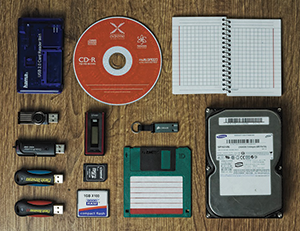






Leave a Reply