How to write an invoice if you’re self-employed
By July 2021 the UK had 4.3 million workers counting themselves as self-employed (source: Statista). While this figure dropped from a historical peak of 5 million at the beginning of the pandemic in March 2020, the total is ticking back up again as more people realise the benefits of making their own money, on their own terms.
But as exciting as working for yourself can be, the nitty-gritty of getting paid can cause a few headaches. Thrown into the world of financial admin it’s easy to get frustrated and be uncertain what you must do to ensure your customers pay you in full and on time.
Thankfully, Cashflow Manager’s tool and techniques are here to make the process easier if you’re just starting to run your own business and want to create your first invoice. Here are some essential aspects you’ll need to include if you’re self-employed and want to write an invoice.
What to include on an invoice
- It might sound simple, but adding the word “invoice” at the top of your document – and in the subject line of your covering email – makes it more noticeable for busy accounts teams.
- Remember to add a serial or unique identification number. This can be any combination of letters and numbers that makes sense as the start of a system – perhaps the number of the invoice in the sequence and the current year: 001-2021.
- Include your company’s name, address and contact details in the top right-hand corner of your invoice. Opposite this information, in the top left-hand corner of your document, add your customer’s company name and address.
- Detail the agreed work so it’s easy to find the document and solve any problems during the payment process. If there are multiple entries on a specific invoice, make sure you have added these to create a total fee
- Discuss with your client whether VAT should be added to the overall cost. To add VAT your business will need to be VAT registered – more details of which can be found via the website of HMRC.
- Obviously, but vitally, include your bank account details. Clearly display the account number, sort code and bank name to avoid payment delays.
- Display your payment terms: the deadline for your customer to settle your invoice before you start chasing payment. Having this in place should help your business maintain a healthy cash flow as it generally encourages quicker payment.
- Finally, to make your design both eye-catching and logical, choose a tool like those available in Cashflow Manager Gold.
Additional reports for invoices
Cashflow Manager’s reports feature offers functionality that will help you run your business more efficiently as soon as you have begun to invoice.
As part of this feature the program can quickly generate many types of reports including but not limited to:
- monthly summaries
- profit and loss statements
- outstanding invoices overview
- invoiced VAT totals
- bank reconciliation
More or less any report you need for bookkeeping and accounting purposes is available at your fingertips with just a few clicks.
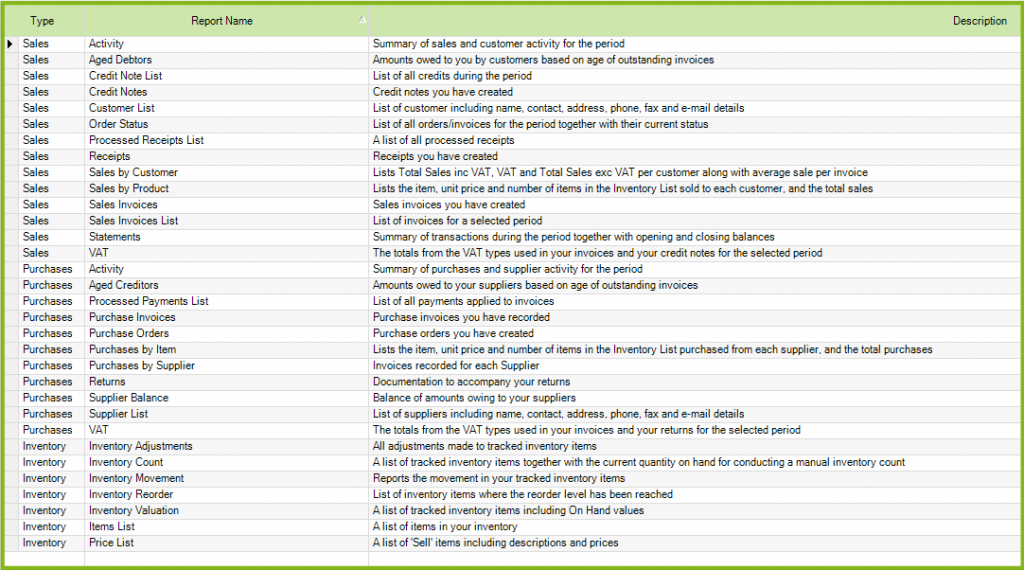
For a more in-depth look at how to write an invoice if you’re self-employed, read our article here.
Start invoicing with ease by trying our free, no-obligation 30-day trial today (no credit card required).






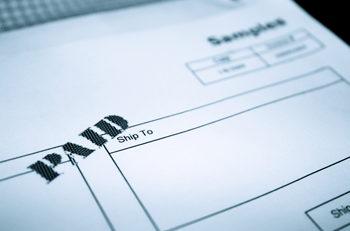





Leave a Reply