Introducing Cashflow Manager Version 9
Cashflow Manager version 9 has many new features and enhancements that mainly result from suggestions from program users.
The help files that are included with your version 9 software provide detailed instructions on how to operate the software, so please refer to the help files for detailed instructions. Version 9 has been tested to ensure it complies with Windows 10.
The following is a summary of the other new features:
Cashflow Manager
Customise Columns: In the previous version of Cashflow Manager, when you selected ‘Customise Columns’ on the toolbar, the ‘Customise Columns’ screen always defaulted to the ‘Money Out’ tab, regardless of which screen you were on when you selected ‘Customise Columns’. This has now been amended so that the ‘Customise Columns’ screen defaults to whichever screen you had active when you first selected ‘Customise Columns’ on the toolbar. Also, the colour scheme has changed to make the active tab darker and more obvious.
Add Columns to All Accounts: When you want to add a column, you can now add that column to all accounts, simply by selecting ‘Add to All Accounts’.
Search: There is now a ‘Search’ button on the toolbar and you can switch between ‘Money In’ and ‘Money Out’ in the search window without having to close search to get from one to the other.
Bank Reconciliation: During the matching process in Bank Reconciliations, the columns named ‘Customer’ and ‘Supplier’ have been renamed to ‘Details’. This makes the naming consistent with the ‘Money In’ and ‘Money Out’ grids.
Restore: There is now no longer any need to click a ‘Browse’ button to set the ‘Restore Destination Path’. After the Backup file has been selected, the ‘Restore Destination Path’ box is automatically filled with the path of the Cashflow Manager Data folder.
Emails: The ‘Subject’ box in the email screen is automatically filled with the name of the report.
Emails: There is now a feature that allows the user to create Email Message Templates: This is available in all sections of the program.
Reminders: You can now add reminders from the ‘Home’ tab
Home Tab Enhancements:
a. The ‘Learning Centre’ links have had their font size increased.
b. The ‘Business Dashboard’ tab control has been made wider and deeper.
c. The option buttons in the ‘Business Dashboard’ tab control have been spaced out.
d. The ‘Delete an Account’ button has been moved next to the ‘Add a New Account’ button.
Click here for more information on Cashflow Manager version 9 or a free trial.
Invoice Manager (Cashflow Manager Gold)
The Jobs List Report now prints the Supplier Name next to the Purchase Invoice number.
There are some visual enhancements to the Jobs List Grid.
The ‘Processed Receipts’ report now includes the name of the Customer.
There is now an option to print Receipts when finalising Cash Invoices.
The Business ‘Web Address’ is now loaded with all Default Layouts except the Picking Slip and Purchase Invoice as they are internal reports.
Supplier Payments loads all Supplier Payments into the grid by default. You can now select a Supplier, which in turn filters the records in the Payments grid.
The Credit amount available to customers is now displayed in the Invoice.
There is now a function that allows the recording of a License Number that can be used as a Builders License Number, Provider Number etc.
You can now assign a ‘Category’ to an Inventory Item.
Supplier and Category columns have been added to the main Inventory List.
You can now filter the Inventory List in ‘Modify Prices’. There are 4 filter options:
• All Items (Default) – Supplier and Category both not selected
• Items by Supplier
• Items by Category
• Items by Supplier and Category
You can select an End Date for the Inventory Valuation Report.
You can now set up transferred receipts from Invoice Manager to go to the Bank Deposits Receipts Not Banked column in the ‘Money In’ Section of Cashflow Manager.
The ‘Delete Customer’ and ‘Delete Supplier’ options have been replaced with ‘Manage Customers’ and ‘Manage Suppliers’.
Contact names for Customers and Suppliers (if they exist) now get printed on the following reports if there is no Company Name recorded.
You can now add Recurring Purchase Invoices. The functionality is identical to the Customer Recurring Invoices.
The Inventory Item descriptions are now in the list of Inventory Items for the ‘Inventory Valuation’, ‘Inventory Movement’ and ‘Items List’ reports.
The ‘Inventory Count’ report now has the option of how to order the report. The two options are ‘By Code’ and ‘By Description’.
The ‘Inventory Movement’ report now has the option of how to order the report. The 2 options are ‘By Code’ and ‘By Description’
You can apply discounts to Supplier Invoices. This works the exact same way as the Customer Invoice.
Import/Export Inventory Categories. You can now create ‘Export’ files for ‘Inventory Categories’.
Remove Credits. Credits can now be removed from Invoices without the need to remove the Receipt that created the credit applied.
Remove Overpayments. Overpayments can now be removed from invoices without the need to remove the payment that created the overpayment/credit applied.
Remove Receipts enhancement (Credit Details)
Money In. ‘Auto Apply’ Options
Search. There is now a new Search button on the Toolbar. This button loads the Search screen, which has been re-designed.
Remittance Layout on Invoices.
You can now print Job Reports from the Reports section.
There are now options to select the Inventory Items and Order them ‘By Code’ and ‘By Description’.
There are several minor enhancements to Reports.
A [MyWebAddress] tag can be added to all WORD reports (except Picking Slips and Supplier Invoices as these are internal).
Click here for more information on Cashflow Manager Gold or a free trial.

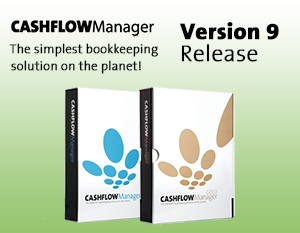









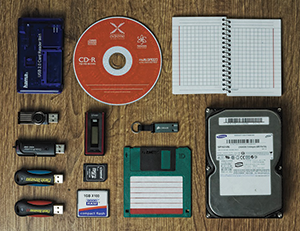
Comments (2)
Hi, I have Cashflow manager 9 and wondered if it was compatible with the requirements for Making Tax Digital?
Hi Anne, Version 9 is not compatible with MTD. Our Cashflow Manager Version 11 is.